Hey! Want CursorFast's Extension & full course? Sign up today
Section : Staying update
1. Changelog and Updates
Changelog and Updates
Lesson Summary: Updating Cursor and Reading the Changelog
In this lesson, we walk through the process of updating the Cursor code editor and exploring the changelog to stay informed about new features and improvements.
Key Topics Covered:
-
Recognizing the Update Notification:
- Noticing the "Update Cursor" button and the option to "Read the Changelog" in the editor.
- The importance of keeping Cursor up to date for optimal performance and access to new features.
-
Reading the Changelog:
- Accessing the changelog by clicking "Read the Changelog" or visiting changelog.cursor.com.
- Reviewing the latest updates, features, and bug fixes.
- Understanding that minor updates may not always change the date listed but still contain important information.
- Using the changelog to learn how to enable and utilize new features.
-
Notable Recent Updates:
- Introduction of a new chat UX with an updated interface.
- The Composer feature is now enabled by default.
- Availability of a new Composer tab and Model 2 for enhanced functionality.
- Minor updates focused on bug fixes and performance improvements.
-
Updating Cursor:
- Clicking the "Update Cursor" button to initiate the update process.
- The application will close and reopen after the update is installed.
- Observing the changes in the updated version, such as UI adjustments.
-
Exploring the Updated Interface:
- Noticing the repositioned included file section at the top of the chat.
- The chat input is now fixed at the bottom of the window for consistent access.
- Understanding that these changes aim to improve user experience and workflow efficiency.
-
Staying Informed and Engaged:
- Regularly reading the changelog to stay updated on new features.
- Visiting the forum to learn more about updates and see how others are utilizing new tools.
- Recognizing the rapid development and progress made by the Cursor team.
Conclusion:
Keeping your Cursor editor up to date is essential for accessing the latest features and improvements. By regularly checking the changelog and engaging with the community, you can enhance your coding experience and make the most of Cursor's powerful tools. The update process is straightforward, and exploring new features like the updated chat UI and Composer can significantly boost your productivity. Stay informed to fully leverage the continuous advancements in Cursor.