Hey! Want CursorFast's Extension & full course? Sign up today
Section : AI-Driven Code Generation
1. Using Online Docs
Using Online Docs
Lesson Summary: Training Cursor on Documentation for Enhanced AI Assistance
In this lesson, we explore how to train the Cursor code editor on specific documentation to improve its AI capabilities when working with particular frameworks or libraries, using Alpine.js as an example.
Key Topics Covered:
-
Understanding the Documentation Feature:
- Accessing the documentation settings in Cursor via Settings > Features > Docs.
- Recognizing the importance of training Cursor on specific documentation for accurate code suggestions.
-
Adding Documentation Intuitively:
- Using the
@docscommand within Cursor to add new documentation URLs. - Copying the base documentation URL of the desired framework (e.g., Alpine.js docs).
- Allowing Cursor to index the documentation pages automatically.
- Using the
-
Training Cursor on Alpine.js Documentation:
- Demonstrated indexing the entire Alpine.js documentation by providing the correct URL.
- Waiting for Cursor to process and index all pages (e.g., 90 pages).
- Verifying that the documentation has been successfully added and indexed.
-
Utilizing the Trained Documentation:
- Creating code that leverages specific features from the documentation (e.g., using
x-initin Alpine.js). - Using commands like
@AlpineJSin prompts to generate accurate code snippets. - Testing the generated code to confirm functionality (e.g., displaying an alert on page load).
- Creating code that leverages specific features from the documentation (e.g., using
-
Benefits of Training Cursor on Documentation:
- Improves code suggestions and accuracy for specific frameworks or libraries.
- Reduces the need to manually specify syntax or features in prompts.
- Enhances productivity by leveraging up-to-date documentation within the editor.
-
Applying the Feature Across Different Tools:
- Using the trained documentation with various Cursor features like Command K, Chat, and Composer.
- Ensuring consistent AI assistance across different coding tasks.
Conclusion:
Training Cursor on specific documentation is a powerful way to enhance its AI capabilities, providing more accurate and context-aware code suggestions. By indexing the documentation of your frequently used frameworks and libraries, you can streamline your development workflow and reduce reliance on general AI knowledge. This lesson demonstrated how to train Cursor using Alpine.js documentation, but the same process can be applied to any technology you work with. Incorporate this feature into your workflow to maximize the benefits of Cursor's AI assistance.