Hey! Want CursorFast's Extension & full course? Sign up today
Section : AI-Driven Code Generation
2. Quick To-Do App Refactor
Quick To-Do App Refactor
Lesson Summary: Refactoring a To-Do App with Cursor, Alpine.js, and Tailwind CSS
In this lesson, we explore how to use Cursor's AI capabilities to refactor a basic to-do app by integrating Alpine.js and Tailwind CSS, consolidating code into a single file, and enhancing code readability.
Key Topics Covered:
-
Starting with a Basic To-Do App:
- The initial app was created using ChatGPT.
- It had separate files for HTML, CSS, and JavaScript.
-
Desire to Consolidate Code:
- Preference to have all code in a single file for simplicity.
- Simplifies the structure and makes it easier to manage.
-
Refactoring with Cursor and Alpine.js:
- Used Cursor's AI assistant to refactor the app to use Alpine.js.
- Eliminated the need for the external
app.jsfile. - Applied the changes and tested the app to ensure functionality.
-
Integrating Tailwind CSS:
- Decided to enhance the app's styling using Tailwind CSS.
- Used Cursor to apply Tailwind CSS to the app.
- Removed the external
styles.cssfile as it's no longer needed. - Tested the app to confirm that the styling works as intended.
-
Improving Code Readability:
- Noted that some code was not as readable as desired.
- Manually moved inline JavaScript code to a more appropriate location.
- Used Cursor to format the Alpine.js code for better readability.
- Implemented one HTML attribute per line to enhance clarity.
-
Finalizing the App:
- Achieved a simple, single-file to-do app.
- The app was quick to build and functions correctly.
- Demonstrated the efficiency of using Cursor for rapid development.
Conclusion:
This lesson showcased how Cursor's AI capabilities can be leveraged to refactor and enhance a web application efficiently. By integrating Alpine.js and Tailwind CSS, consolidating code into a single file, and improving code readability, we streamlined the development process and created a functional to-do app swiftly. This demonstrates the power of AI-assisted coding in modern development workflows.