Hey! Want CursorFast's Extension & full course? Sign up today
Section : Introduction to Cursor
3. .cursorrules
.cursorrules
Lesson Summary: Using Cursor Rules for Custom AI Assistance
In this lesson, we explore how to utilize the Cursor Rules file to enhance the AI capabilities within the Cursor code editor. By defining project-specific rules, you can guide Cursor to adhere to your preferred frameworks, styles, and coding practices without repeatedly specifying them.
Key Topics Covered:
-
What is the Cursor Rules File?
- The
cursor-rulesfile is placed in the root directory of your project (e.g.,docs/cursor-rules). - It contains instructions that inform Cursor how to handle code generation and modifications for your specific project.
- Each project can have its own set of rules based on the frameworks and styles you are using.
- The
-
Generating a Cursor Rules File:
- You can create a rules file using a generator tool.
- In the example, a rules file was generated for HTML, Tailwind CSS, and Alpine.js.
- The file provides clear instructions to Cursor on the structure and formatting to use.
-
Testing the Cursor Rules:
- Deleted the existing
index.htmlto start fresh. - Requested Cursor to create a to-do app with specific requirements:
- Three default hard-coded to-dos.
- Ability for the user to add to-dos.
- Ability for the user to delete a to-do.
- Without additional prompts, Cursor generated the code using Tailwind CSS and Alpine.js as specified in the rules.
- Accepted the generated code and observed that it met the requirements.
- Deleted the existing
-
Advantages of Using Cursor Rules:
- Reduces the amount of information needed in prompts.
- Ensures consistent use of frameworks and styles across your project.
- Makes Cursor more efficient and aligned with your development preferences.
-
Applying Cursor Rules to Different Frameworks:
- Example provided for a Laravel project.
- You can specify rules for various frameworks like Inertia.js with React, Vue, or Svelte, Livewire, or standard Blade templates.
- Cursor adapts to your preferred method of building applications.
-
Accessing Pre-Generated Cursor Rules:
- Pre-made Cursor rules are available on the website.
- Include these rules in your projects and keep them updated.
- Helps speed up development by leveraging predefined configurations.
Conclusion:
The cursor-rules file is a powerful tool that customizes Cursor's AI assistance to fit your project's specific needs. By defining clear rules, you enable Cursor to understand your preferred frameworks and coding styles, reducing repetitive instructions and speeding up your workflow. Be sure to utilize pre-generated rules from the website and keep them up to date in your projects for optimal efficiency.