Hey! Want CursorFast's Extension & full course? Sign up today
Section : CursorFast The Extension
1. Install Herd Before CusorFast
Install Herd Before CusorFast
Lesson Summary: Installing Laravel Herd
In this lesson, we walk through the process of installing Laravel Herd, a local development environment tailored for Laravel projects. Laravel Herd provides a full LAMP stack setup out of the box, simplifying the development process.
Key Topics Covered:
-
Introduction to Laravel Herd:
- Laravel Herd is a local development service primarily for Laravel.
- Includes tools like npm installed by default.
- Offers a full LAMP (Linux, Apache, MySQL, PHP) stack setup.
-
Downloading Laravel Herd:
- Visit herd.laravel.com to download.
- Choose the appropriate version for your operating system:
- Download for macOS if you're on Mac.
- Download for Windows if you're on Windows.
- In the example, the instructor is using macOS and downloads the Herd.dmg file.
-
Installing Laravel Herd on macOS:
- Open the downloaded Herd.dmg file.
- Drag the Herd application into the Applications folder.
- Locate Herd in the Applications folder and open it.
- Once opened, Herd runs in the top menu bar.
-
Using Laravel Herd for Local Development:
- Place your Laravel project in the Herd directory.
- Access your project via the browser using the project's name (e.g.,
myproject.test). - The site loads instantly, simplifying the development process.
-
Built-in Services and Features:
- Includes built-in services like MySQL and Postgres databases.
- Offers tools for mail handling, possibly including Mailtrap.
- Provides Xdebug support for PHP debugging.
- Comes with many useful tools right out of the box.
-
Pro Version Information:
- Laravel Herd offers a Pro version with additional features.
- For basic needs and instant setup, the free version suffices.
- No need to pay for the Pro version for standard development tasks.
Conclusion:
By following these steps, you've successfully installed Laravel Herd on your machine. Laravel Herd simplifies the process of setting up a local development environment for Laravel projects, providing essential tools and services out of the box. This allows you to focus on development without worrying about configuring your environment.