Hey! Want CursorFast's Extension & full course? Sign up today
Section : CursorFast The Extension
1. Generating Projects With CursorFast
Generating Projects With CursorFast
Lesson Summary: Creating Projects with Cursor Fast Extension
In this lesson, Logan demonstrates how to use the Cursor Fast extension in the Cursor code editor to create new projects rapidly. Building upon the previous lesson where he showed how to install Cursor Fast and generate a Cursor rules file, this time he showcases generating entire projects using different templates, including Laravel, React, and Vue.
Key Topics Covered:
-
Using Cursor Fast to Create Projects:
- Access the command palette in Cursor.
- Select the command
Create a Project with Cursor Fast. - Available templates include Laravel, React Native, React, and Vue.
-
Creating a Laravel Project:
- Chose the Laravel template to start.
- Named the project
Built with Cursor, intended as a directory of websites or apps built with Cursor. - The extension runs all necessary commands to set up the project, including migrations and building.
- A Cursor rules file is automatically generated and included in the project.
- Opened the project in the browser by navigating to
builtwithcursor.test, confirming that the Laravel project is set up successfully.
-
Creating a React Project:
- Used the React template available in Cursor Fast.
- Named the project
Built with React. - Noted that these features are currently in alpha and only work on macOS and Linux, not on Windows, due to command compatibility.
- The extension installs all necessary dependencies for React, which has a substantial build system.
- After setup, the project runs on
localhost. - Opened the browser to
localhostand confirmed that the React starter kit is running.
-
Creating a Vue Project:
- Decided to create another project using the Vue template.
- Named the project
Built with Vue. - The extension installs all necessary dependencies for Vue.
- After installation, needed to run the development server.
- Opened the README file to find instructions on how to start the dev server.
- Ran the dev server, and the project became accessible on
localhost. - Confirmed that the Vue starter kit is running, which is based on the Vite full repository.
-
Benefits of Using Cursor Fast for Project Creation:
- Automates the setup process for new projects, saving time.
- Runs all necessary commands and installs dependencies automatically.
- Provides a quick way to start projects with different tech stacks (Laravel, React, Vue).
- Allows developers to get up and running in seconds with their preferred technologies.
-
Current Limitations:
- The project creation features are in alpha stage.
- Currently, the extension only works on macOS and Linux due to command compatibility.
- Windows support is not available at the moment but may be added in the future.
Conclusion:
This lesson demonstrated how to use the Cursor Fast extension to quickly generate new projects using various templates. By automating the setup process, Cursor Fast allows developers to focus on coding rather than configuration. Although currently limited to macOS and Linux, the extension provides a powerful tool for rapid project initialization with different technologies like Laravel, React, and Vue.