CursorFast Extension
Learn to Build & Ship Apps Faster Using Cursor
The CursorFast Extension
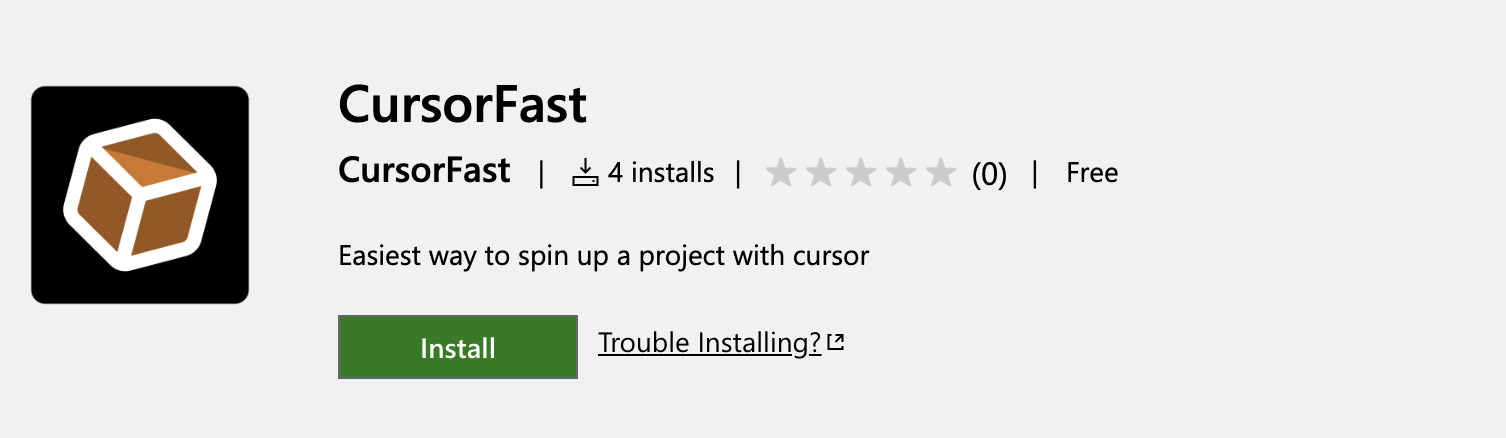
CursorFast Extension Features
- Auto-generate .cursorrules file for any project
- Create Laravel, React Native, React, & Vue Apps
- Quick setup and easy to use
- Enhances development speed
What are the OGs saying?

"I'm telling you. If you don't code with Cursor + Claude yet, you're shooting yourself in the feet. Don't be stupid. Try it."
"Ok now 2 weeks on Cursor It's great"

So easy even an 8-year-old can do it!
What can an 8-year-old build in 45 minutes with the assistance of AI?
— Ricky (@rickyrobinett) August 19, 2024
My daughter has been learning to code with @cursor_ai and it's mind-blowing🤯
Here are highlights from her second coding session. In 45 minutes she built a chatbot powered by @CloudflareDev Workers AI 👀 pic.twitter.com/MJ6vAlmvnj
Meet The Authors

Logan
Logan has been a software engineer for over 12 years and has been using Cursor Pro for over a year. He is passionate about teaching and helping others become better developers.

Abdel
Abdel is a seasoned engineer/leader with a deep love for AI and automation. He has been using Cursor Pro for over a year and is excited to share his knowledge and experience with others.
Both Logan and Abdel have been paying for and using Cursor Pro for over a year now, and they are eager to share their insights and tips with you.
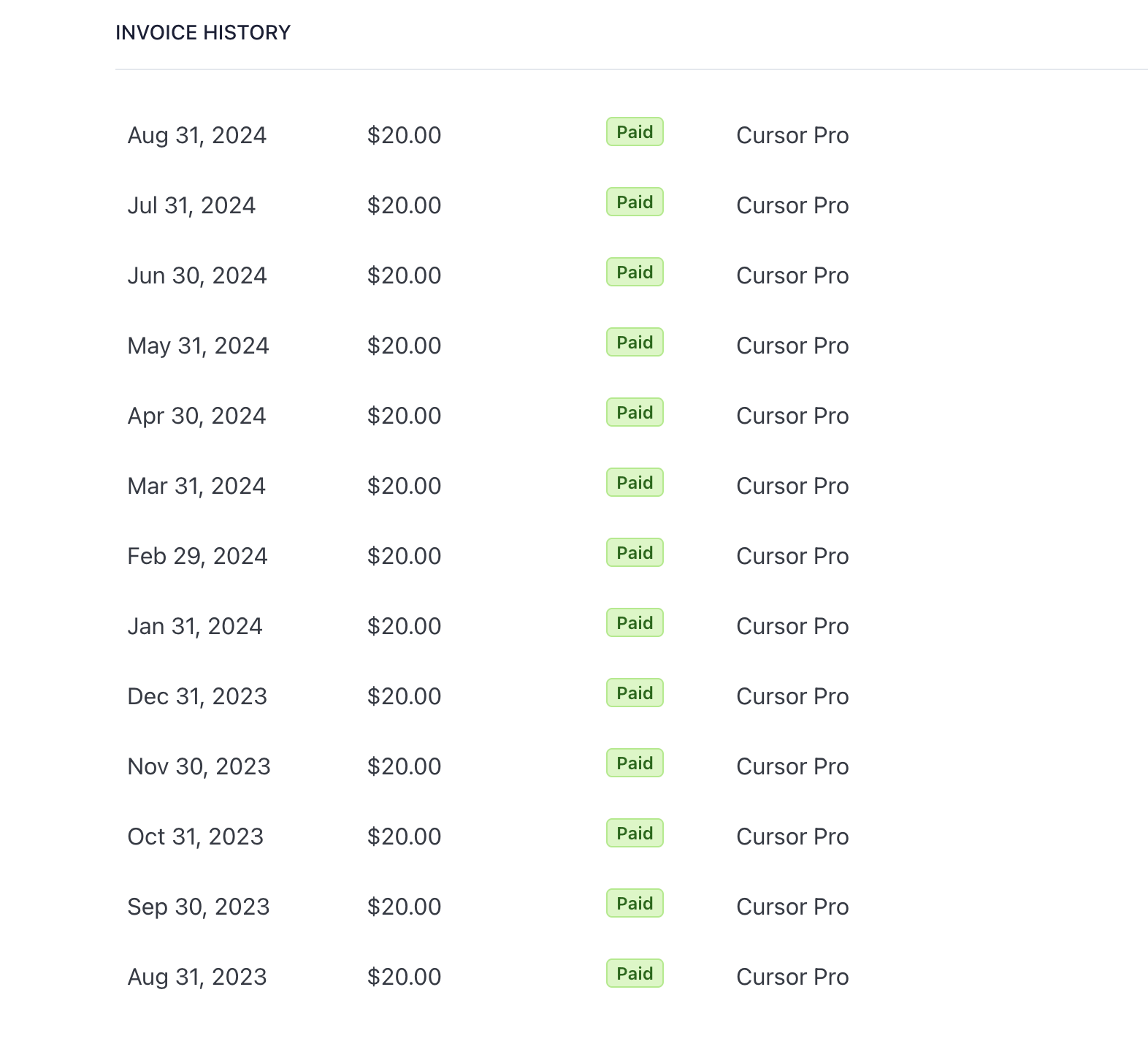
Get Started with Cursor
We'll cover all the topics you need, from idea to deployment.
We'll cover everything from setting up Cursor, to using its advanced AI features. Start your journey to becoming a 10x developer today!

Introduction to Cursor
4 VideosLearn what Cursor is, how to set it up, and navigate its interface to maximize your productivity.

CursorFast The Extension
3 VideosLearn about CursorFast the cursor extension, that generates .cursorrules files tailored to your project, or use its starter kits, to start fast!
Install Herd, so your machine has node, npm and required dependencies for webframeworks.
Generate .cursorrules files tailored to your projects.
Generate Starter projects for Laravel, React Native, React and Vue in seconds

Using Cursor's Autocomplete Features
3 VideosLearn how to leverage Cursor's autocomplete to predict your next edits, make bulk changes quickly, and automatically fix errors.

AI-Driven Code Generation
2 VideosDiscover how Cursor predicts and generates code based on recent changes, and how to instruct the AI to modify code using plain English.

Staying update
1 VideosUnderstand and utilize Cursor's privacy features, and learn how to integrate your own API key for enhanced control.

Learn from Others
7 VideosWatch how others use Cursor to enhance their coding experience.
Coding with Cursor: Session 1
Cursor is a powerful new AI-powered code editor that makes coding much faster with the help of AI. In this video I will show you the fastest way to code with the best AI coding tools: Cursor and Claude Sonnet 3.5.
Cursor Composer gives you INCREDIBLE Multi-File AI Coding Abilities
AI Programming Full Tutorial: YouTube Search App | Cursor - Claude 3.5 ++
I Finally Tried The AI-Powered VS Code Killer | Cursor IDE Review
Cursor AI Editor is revolutionizing the way developers write code, offering an AI-powered environment that accelerates the software development process. With features like Ctrl+K, Copilot++, and AI chat, Cursor provides an unparalleled coding experience that's both efficient and intuitive.
Coding with Cursor: Session 4 ft. @shaoruu - developer at Cursor and Cursor Composer Creator
Pricing Plans
CursorFast Bundle
- Auto Generate .cursorrules files
- Lifetime access
- CursorFast Extension
- All 6 course modules
- Introduction to Cursor
- Using CursorFast
- Using Cursor's Autocomplete Features
- AI-Driven Code Generation
- Staying updated
- Learn from Others
Frequently Asked Questions
Cursor is a VSCode fork that brings AI superpowers such as advanced chat, autocomplete, and much more.
Setting up Cursor is easy. Follow our step-by-step guide in the "Setting Up Cursor" video in the Introduction section.
Yes!
The Cursor Fast Extension is a Cursor extension that allows you to quickly start a new project with a .cursorrules file or generate a .cursorrules file for an existing project.
CursorFast offers a 30-day money-back guarantee. If you are not satisfied with the software, you can request a refund within 30 days of purchase. Just send me a DM on X @LivewireLogan